
In today's digital age, managing multiple Twitter accounts has become a necessity for many individuals and businesses. Whether you're a social media manager, a content creator, or simply someone who wants to maintain separate online personas, knowing how to effectively manage multiple accounts is crucial.
Why Manage Multiple Twitter Accounts?
- Brand Management: Businesses often create separate accounts for different products, regions, or target audiences.
- Personal Branding: Individuals can use multiple accounts to showcase different aspects of their lives or interests.
- Content Testing: Experiment with different content strategies and see what resonates best with your audience.
- Privacy and Security: Keep personal and professional activities separate.
Navigating the Twitter Landscape: Best Practices
- Distinct Identities: Ensure each account has a unique purpose and identity. Avoid using the same content or engagement strategies across multiple accounts.
- Separate Registration Information: Use unique email addresses and phone numbers for each account to prevent association.
- Isolated Environments: Consider using virtual machines, VPNs, or proxy servers to create distinct digital environments for each account. This helps prevent Twitter from associating them.
- Gradual Engagement: Avoid excessive activity on newly created accounts. Engage with other users gradually and naturally to avoid being flagged as a spam account.
- Quality Content: Prioritize high-quality content that resonates with your target audience. Engage with other users in a meaningful way.
- Consistent Engagement: Maintain a consistent posting schedule and engage with your audience regularly.
- Dedicated Tools: Utilize tools like social media management platforms or browser extensions designed for managing multiple accounts. These can help streamline your workflow and save time.
Tools for Efficient Management
- Social Media Management Platforms: Hootsuite, Buffer, and Sprout Social offer features for scheduling posts, analyzing engagement, and managing multiple accounts.
- Browser Extensions: Extensions like Multilogin or OneLogin can help you manage multiple accounts within the same browser without compromising security.
- Virtual Machines: Platforms like VMware or VirtualBox allow you to create isolated environments for each account, ensuring maximum privacy.
- VPNs and Proxies: These can mask your IP address and provide additional layers of privacy.
Tips for Avoiding Account Suspension
- Adhere to Twitter's Terms of Service: Familiarize yourself with Twitter's rules and guidelines to avoid violating them.
- Avoid Automated Actions: Refrain from using bots or automation tools that can be detected by Twitter.
- Be Authentic: Engage with users genuinely and avoid spamming or promoting irrelevant content.
- Monitor Your Accounts: Regularly check your accounts for any notifications or warnings from Twitter.
By following these guidelines and utilizing the right tools, you can effectively manage multiple Twitter accounts while maintaining a strong online presence. Remember, consistency, quality, and authenticity are key to success.
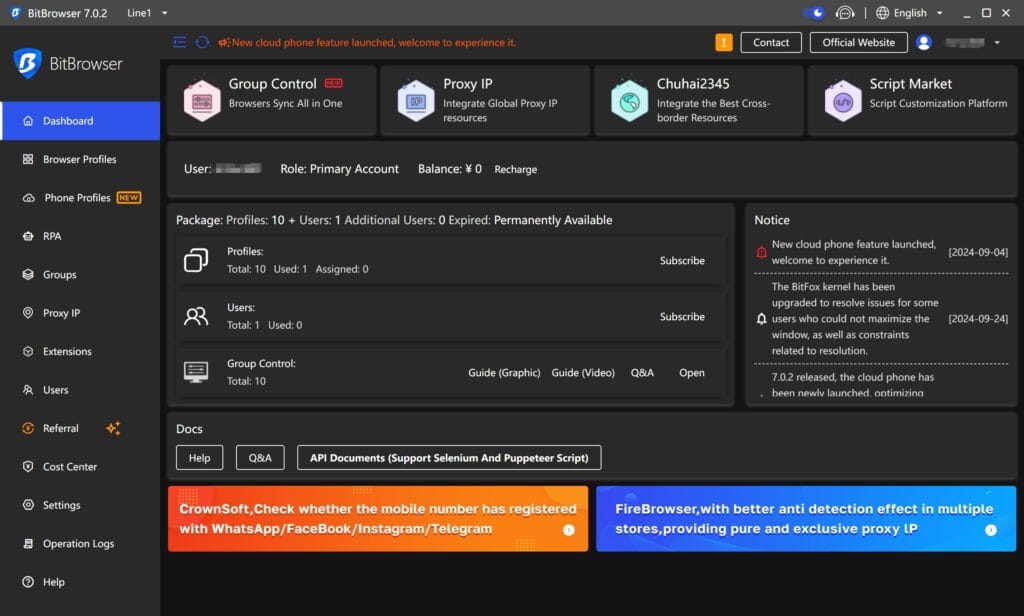

Leave a Reply